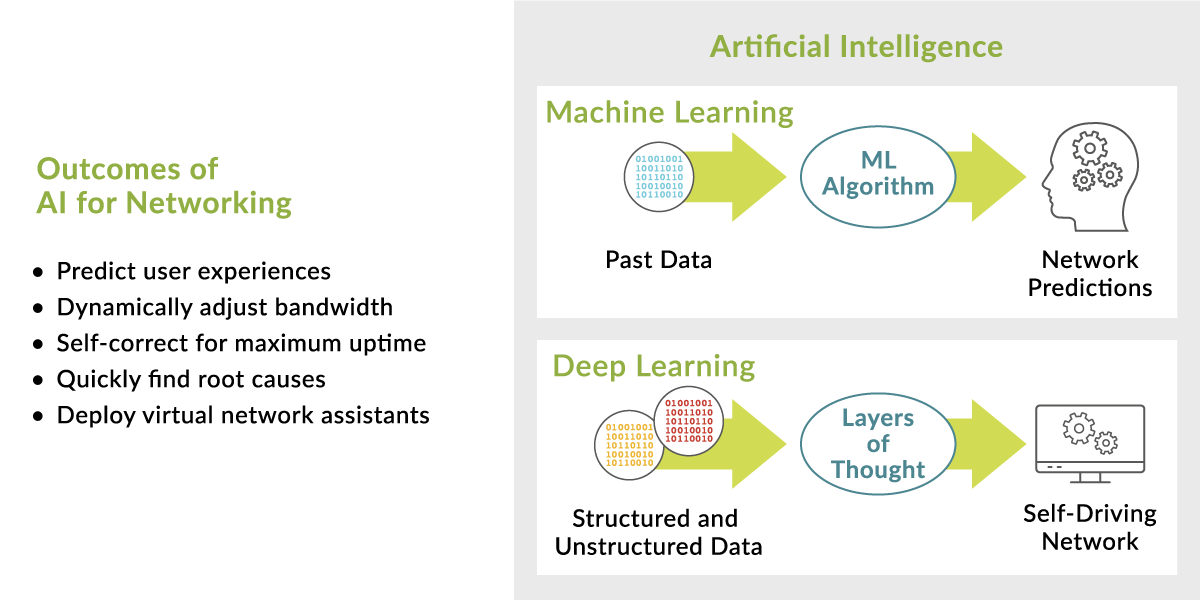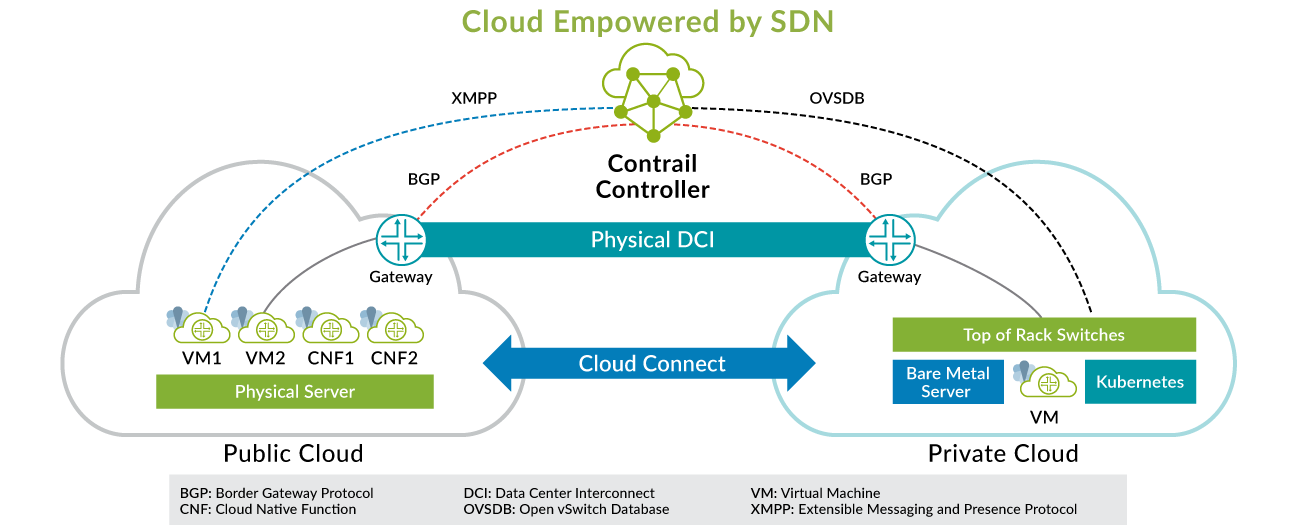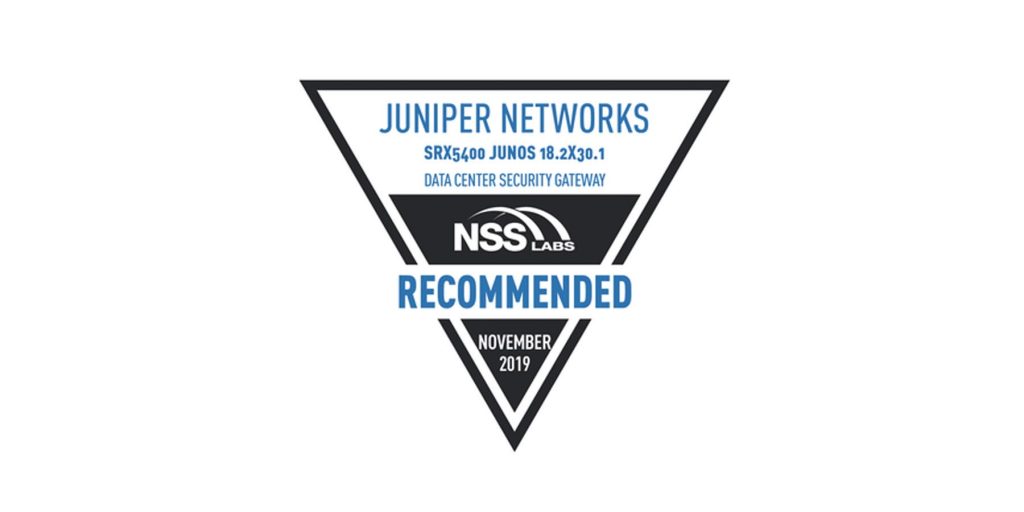Juniper Connected Security is more than just a marketing catchphrase
or a nice metaphorical basket where all of Juniper Networks’ information
security products can be placed. It is an information security
strategy, one focused on the importance of deep network visibility,
multiple points of enforcement throughout the network and
interconnectivity between both networking and information security
products. The expansion of SecIntel throughout Juniper’s portfolio is a
real-world example of this strategy in action. Bringing threat
intelligence to network infrastructure with SecIntel provides customers
with a threat-aware network, enabling their network infrastructure to
act against attacks and help safeguard users and applications.
SecIntel for a Threat-Aware Infrastructure
SecIntel provides carefully curated, verified threat intelligence
from Juniper Networks’ Advanced Threat Prevention (ATP) Cloud, Juniper
Threat Labs and industry-leading threat feeds to our
MX Series routing
platforms, SRX Series Services Gateways and NFX Series Network Services
Platform to block command-and-control communications at line rate.
Earlier this year,
CRN
designated Juniper’s SecIntel as one of the “12 Cool New Threat
Detection and Response Products Unveiled at Black Hat 2019.” SecIntel
integration has now been extended to EX Series and QFX Series switches,
enabling them to subscribe to SecIntel’s infected host feed and allowing
customers to block compromised hosts at the switch port, simply and
easily. Customers can now extend SecIntel throughout their entire
network, increasing the number of security enforcement points.
If the expansion of SecIntel capabilities is a technological
demonstration of what Juniper Connected Security aims to achieve, 2019
has been a year which reinforced that the Juniper Connected Security
approach is working for customers. This year,
Juniper Networks was named a Champion in the Infotech SIEM Customer Experience report. In
this report , Juniper Secure Analytics ranked first in a number of categories, including service experience and product impact.
Juniper Receives “Recommended” rating from NSS Labs for Juniper’s Data Center Security Gateway
This week,
Juniper Networks also achieved a “Recommended” rating from NSS Labsfor
our ability to secure the data center in their 2019 Data Center
Security Gateway (DCSG) report. NSS Labs tested the Juniper SRX5400
firewall with one SPC3 service card, running AppSec and IDP licenses.
NSS Labs’ independent testing focused on security effectiveness,
performance, stability and reliability, and TCO.
“Juniper is back,” is the first bullet point listed by NSS Labs under
“Key Takeaways” within the DCSG Security Value Map™ Comparative Report.
The NSS Labs Data Center Security Gateway tests have traditionally only
included server-side evasions, but this year, NSS also included
client-side evasions. Juniper scored well, achieving the following
results:
- 100% resistance to evasions
- 99.62% exploit block rate
- 13.962 Gbps average secured throughput
Juniper Connected Security represents some of the most effective
information security products available on the market today. Making
these capabilities available throughout the network increases security
for all workloads, no matter where those workloads happen to operate.
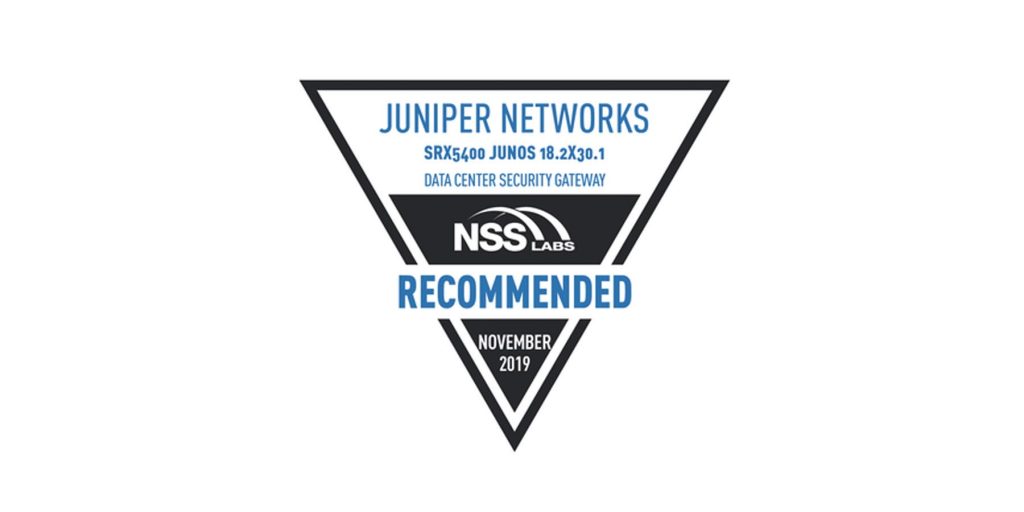 Partner Alliances
Partner Alliances
Juniper Connected Security encompasses more than just Juniper’s own
products. By connecting our technologies with those of alliance
partners, Juniper Connected Security offers organizations the ability to
secure their networks from the endpoint to the edge, and every cloud in
between.
For example, organizations can use Juniper Connected Security in
partnership with Corero to stay ahead of DDoS attacks using the same
security tools that identify and classify the risks of compromised
endpoints. These are also the same products used to analyze telemetry
from – and enforce policy on – firewalls, switches and routers
throughout a customer’s network. Juniper Connected Security offers
organizations a common toolkit for information security, regardless of a
network’s scale; one that works with Juniper’s own products, those of
our ecosystem partners and even those of our competitors.
Security at All Points of Connection
Networking and security are inextricably intertwined. It is when vendors
(and customers) attempt to architect their networks using only point
solutions that they open themselves up for risk. Effective network
security starts with designing the network for both connectivity and
multiple layers of security and is achieved by deploying multiple
technologies, from multiple vendors, creating a whole that is more
capable than the sum of its parts.
“Juniper is back.”
– NSS Labs 2019 Data Center Security Gateway Security Value Map Comparative Report, Key Takeaways
Juniper Networks offers organizations the networking and security
capabilities they need to not only meet today’s challenges, but
tomorrow’s as well. Our network and security portfolio offer
industry-leading performance along with the ability to scale. This is
reflected in the 22% year-over-year growth of our security portfolio.
Trust is the real IT security challenge of the next decade. Vendors
need to build it. Customers need to be judicious about it. Whom will you
trust with the future of your business? Which vendor(s) are you certain
will be there a decade from now? Who will provide you cross-vendor
integration support today, tomorrow and in the future?
At Juniper, we’ve refocused our strategic direction of solving our
customers’ challenges to safeguard users, applications and
infrastructure by extending security to all points of connection on the
network, creating a network that is threat aware and better able to
deliver the reliable connectivity we’re known for
and a more
effective way to secure those connections and the data that traverses
them. And we’re actively executing on that strategy. Extending SecIntel
first to the firewall, then the router, and now the switch allows the
threat-aware network we’ve been talking about to become a reality for
our customers.